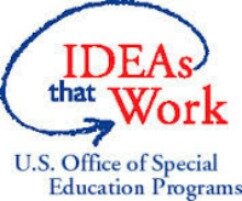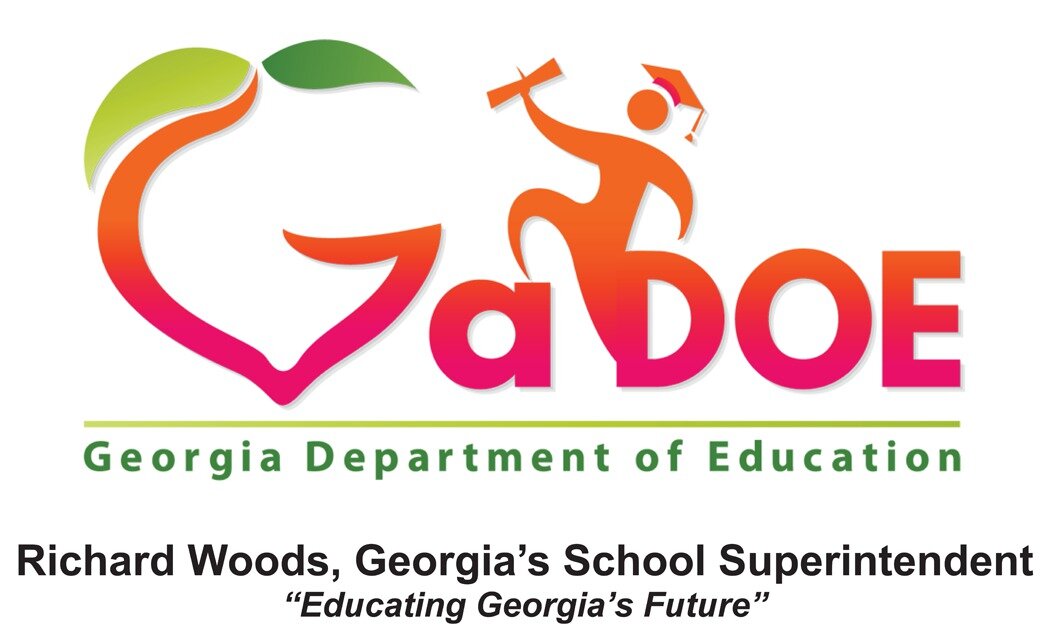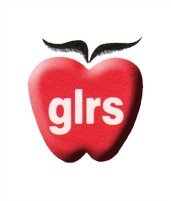VIRGINIA'S I'M DETERMINED PROJECT NOW HAS AN APP!
![]() The new IMD3 app is available free in the app store! This app combines the 3 tools (One Pager, Good Day Plan, Goal Setting) into one app and allows students to create, save, print, and email their tools. For teachers, it also introduces a dashboard, which gives you quick access to your students' tools without needing to switch between separate apps. The app also allows students to choose between an icon-based route and a written route, so that they can customize their tool however they wish. If you haven't tried it yet, click the IMD3 icon to download it today.
The new IMD3 app is available free in the app store! This app combines the 3 tools (One Pager, Good Day Plan, Goal Setting) into one app and allows students to create, save, print, and email their tools. For teachers, it also introduces a dashboard, which gives you quick access to your students' tools without needing to switch between separate apps. The app also allows students to choose between an icon-based route and a written route, so that they can customize their tool however they wish. If you haven't tried it yet, click the IMD3 icon to download it today.
Many of you have used our three main tools - The One Pager, Good Day Plan, and Goal Settingtools. Some of you with iPads have even used the IMD3 app to create digital versions of the tools. But now, anyone with a device connected to the internet can access the apps. We are happy to unveil our Web Apps! With these apps, anyone can quickly fill out whichever tool they want, and then they can save, print, or email it! It's quick and easy and does not require a teacher login like the IMD3 app.
Where can I find the Web Apps?
Web apps can be found on each tool's page, under the Quick Links tab. So if you are looking for the Good Day Plan, Go to Quick Links > Good Day Plan, and you will find a button that will take you there. The buttons look like this:

One Pager

Good Day Plan

Goal Setting
How are these different than the IMD3 App?
The IMD3 App was built with teacher management in mind. It requires a teacher to login, create classes, and add students in order for students to fill out the tools. IMD3 is a robust application that also allows that teacher to keep track of the progress students are making on all three of their tools. Lastly, the IMD3 app requires an iPad to use, but does not require an internet connection once the app is downloaded.
The Web Apps were built with quick student output in mind. Students can simply navigate to the tool, fill it out, and they are done. The Web Apps do not require teacher setup, and they work on any device or computer with internet access. Once a student completes a tool, they can save it to the computer or device they are working on, print it, or email it.